404错误是WWW网站访问容易出现的错误。最常见的出错提示:404 NOT FOUND。404错误页的设置对网站SEO有很大的影响,而设置不当,比如直接转跳主页等,会被搜索引擎降权拔毛。404页面的目的应该是告诉用户:你所请求的页面是不存在的,同时引导用户浏览网站其他页面而不是关掉窗口离去。搜索引擎通过HTTP状态码来识别网页的状态。当搜索引擎获得了一个错误链接时,网站应该返回404状态码,告诉搜索引擎放弃对该链接的索引。而如果返回200或302状态码,搜索引擎就会为该链接建立索引,这导致大量不同的链接指向了相同的网页内容。结果是,搜索引擎对网站的信任度大幅降低。
下面是LNMP设置Nginx 404错误页教程:
1、vi /usr/local/nginx/conf/nginx.conf 编辑Nginx配置文件,在http 区段添加下面代码:
fastcgi_intercept_errors on;
2、编辑网站配置文件,比如本站:vi /usr/local/nginx/conf/vhost/onelone.com.conf ,在server 区段添加下面代码:
error_page 404 = /404.html;
注意:有网友测试上行代码需要去掉等号才会返回正确的404状态,所以请同学们自行测试是否要去掉等号。
3、测试配置文件是否正确:/usr/local/nginx/sbin/nginx -t ,返回下面代码通过:
the configuration file /usr/local/nginx/conf/nginx.conf syntax is ok
configuration file /usr/local/nginx/conf/nginx.conf test is successful
4、重启LNMP生效:/root/lnmp restart 。
5、404错误页面制作的注意事项:
一、不要将404错误转向到网站主页,否则可能会导致主页在搜索引擎中被降权或消失
二、不要使用绝对URL,如果使用绝对URL返回的状态码是302+200,这样会产生大量的重复网页。
三、404页面设置完成,一定要检查是否正确。http头信息返回的一定要是404状态。这个可以通过服务器头部信息检查工具进行检查。
四、404页面不要自动跳转,让用户来决定去向。
五、自定义的404页面必须大于512字节,否则可能会出现IE默认的404页面。
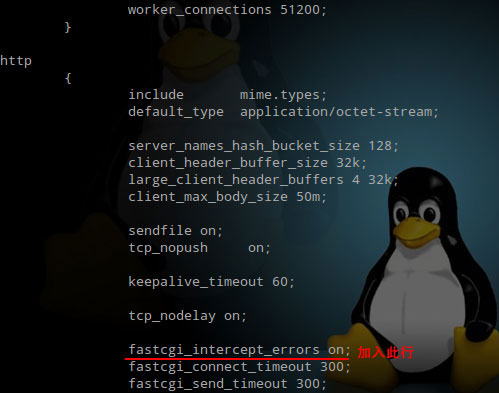
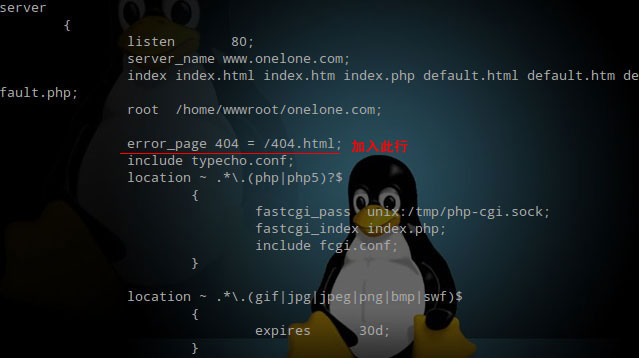
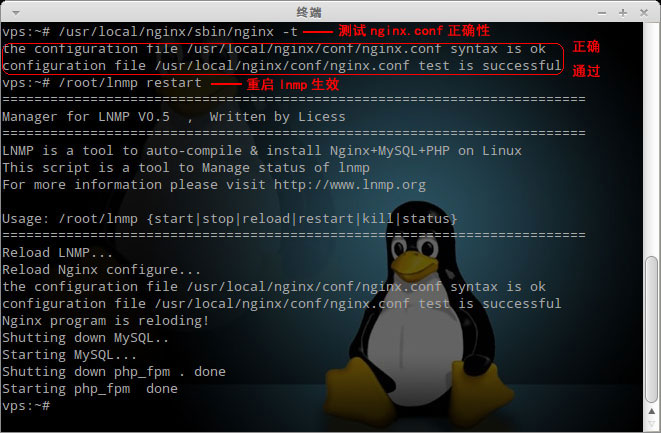
2 条评论
我记得error_page 404 = /404.html;应该是error_page 404 /404.html;没有等于号的
@twd2: ……我一直用的都是带等号的那个…………