好久没有写日志了……嗯。废话不多说,毕竟这个日志不是为了唠家常的,切入正题:
最近下载了AutoCAD2012,原因:专业需要,对于我这种啥也不懂的人来说,既然学哪个版本都一样,于是就下了一个2012,不过如果说真正能学要到什么时候,估计得有些个时日,我也是冲着“万事俱备,只欠东风”这个理念去施行,我把万事都备得齐齐的,虽然知道这东风就是来了,我也会视而不见……偏题!!!!
今天安装之后,在破解的过程中,因为手麻误操作了,造成什么什么认证许可文件破坏,网路上说这个会成为AutoCAD的重伤!!!重伤就是,造成无论我重装多少遍,无论换2010、2011、2012版本安装都会出现同样一个问题,就是打开后迅速关闭。于是,下面的方法虽然很很很简单,但是三个版本出现同样问题时都是通用的,是局部外能的吧。于是,手还是忍不住,需要转载了:
自动桌子首先进入2012,推出AutoCAD 2012,当然要尝鲜。安装一切顺利,装后完打开,进入界面正常,然后闪一下自动关闭。
刚开始以为是软件有问题,重新装了几次,启动画面启动,然后关闭了,没有明显的错误信息。百度了好久,百度的搜索排名是有问题,想要找不到,排太后了。
纠结了2天终于找到了答案,抄出来希望可以帮到需要的人。
Google了一下,“This indicates that the ADLM trusted storage file has been corrupted when AutoCAD crashed”这表明ADLM值得信赖的存储文件在AutoCAD崩溃时损坏。
解决方法
来自http://usa.autodesk.com/adsk/servlet/ps/dl/item?siteID=123112&id=15176093&linkID=9240617
AutoCAD 独立安装版(一般我们用的就是这种)
Published date: 2010-Jun-02
ID: TS15176093
适合:
AutoCAD® 2011
AutoCAD® 2010
AutoCAD® Architecture 2011
AutoCAD® Architecture 2010
AutoCAD® Civil 2011
AutoCAD® Civil 2010
AutoCAD® Civil 3D® 2011
AutoCAD® Civil 3D® 2010
AutoCAD® ecscad 2011
AutoCAD® ecscad 2010
AutoCAD® Electrical 2011
AutoCAD® Electrical 2010
AutoCAD® Map 3D 2011
AutoCAD® Map 3D 2010
AutoCAD® Mechanical 2011
AutoCAD® Mechanical 2010
AutoCAD® MEP 2011
AutoCAD® MEP 2010
AutoCAD® P&ID 2011
AutoCAD® P&ID 2010
AutoCAD® Plant 3D 2011
AutoCAD® Plant 3D 2010
AutoCAD® Raster Design 2011
AutoCAD® Raster Design 2010
AutoCAD® Structural Detailing 2011
AutoCAD® Structural Detailing 2010
AutoCAD splash screen starts up and then closes (Standalone)Issue
When running the software, it becomes unresponsive and freezes your computer. When you restart the computer and you try to restart AutoCAD, the splash screen starts up and then closes down with no apparent error message.
This symptom is very similar to TS14908069.
Solution
1. Check the file "productname201xENUAdlm.log" located here:
Windows XP
C:Documents and SettingsAll UsersApplication DataAutodeskADLM
Vista/Windows 7
C:ProgramDataAutodeskADLM
2. The error will typically be:
Reason=Fatal error
ComputerName=COMPUTER
OS=5.1.2600.Service Pack 2
File=AdlmIntSATSLicense.cpp,Line=1150
AdlmIntError=38 [Error getting license usage and behavior]
Reason=Fatal error
ComputerName=COMPUTER
OS=5.1.2600.Service Pack 3
File=AdlmIntSATSLicense.cpp,Line=347
VendorID=2 [ADLMACT]
VendorError=101 [The license cannot be accessed/loaded/opened]
This indicates that the ADLM trusted storage file has been corrupted when AutoCAD crashed.
3. Rename the following file by adding a .bak extension at the end of the filename.
Windows XP
C:Documents and SettingsAll UsersApplication DataFLEXnetadskflex_*_tsf.data
Vista/Windows 7
C:ProgramDataFLEXnetadskflex_*_tsf.data
This file contains all activations for all 2010 and 2011 products. You will need to re-register all your products if this file is renamed/deleted.
4. Restart AutoCAD and it will automatically re-register via Register Today and it will start up as expected. A new adskflex_*_tsf.data file will be created when you re-register your product.
中文意思:
解决方案
1。 检查文件“productname201xENUAdlm.log”位于:
Windows XP中
C:Documents and SettingsAll UsersApplication DataAutodeskADLM
Vista/Win7
C:ProgramDataAutodeskADLM
2。 该错误通常是:
原因=致命错误
计算机名=电脑
操作系统= 5.1.2600.SP2
文件= AdlmIntSATSLicense.cpp,行= 1150
AdlmIntError = 38 [错误取得许可证的使用情况和行为]
原因=致命错误
计算机名=电脑
操作系统= 5.1.2600.ServiceP3
文件= AdlmIntSATSLicense.cpp,行= 347
VendorID = 2 [ADLMACT]
VendorError = 101 [许可证不能访问/载入/打开]
这表明ADLM值得信赖的存储文件在AutoCAD崩溃时损坏
3。 重命名以下文件,在文件名的末尾加上.bak扩展名。(直接删除也行,还有就是可能会形成一个backup结尾的备份,这个一定要删去,不然会恢复的~)
Windows XP中
C:Documents and SettingsAll UsersApplication DataFLEXnetadskflex_*_tsf.data
Vista/Win7
C:ProgramDataFLEXnetadskflex_*_tsf.data
该文件包含所有2010年和2011年所有产品激活信息。 如果这个文件被重命名/删除,您将需要重新注册所有的产品。
4。 重新启动AutoCAD的,它会自动重新通过注册登记。 这时需要重新注册产品,注册后将创建一个新的adskflex_ * _tsf.data文件。
AutoCAD 网络安装版
原文:http://usa.autodesk.com/adsk/servlet/item?siteID=1170359&id=15754960
问题
软件在运行时失去响应,并且导致电脑死机。当重启电脑并尝试重启AutoCAD时,闪屏在无明显错误信息的情况下突然出现并随后关闭。
解决办法
对于网络版的AutoCAD,您需要删除下列文件:
CascadeInfo.cas.
当您重启AutoCAD时,将重建此文件。此文件位于下列目录:
Windows Vista/Windows 7
C:ProgramDataAutodeskADLM
Windows XP
C:Documents and SettingsAll UsersApplication DataAutodeskADLM
按以上方法还不解决问题的用户请看下边。
如果按以上方法还不解决问题,可能是AutoCAD写进系统的信息文件没有清理干净,会导致重新安装无效,推荐2个清理工具。这2个清理工具可以把软件写进系统的信息文件搜出来并清理,重新安装时软件会把相关注册信息文件重新写进系统,从而解决注册信息文件损坏产生的问题。
这2个工具同样可以适用其他软件出现类似的问题。
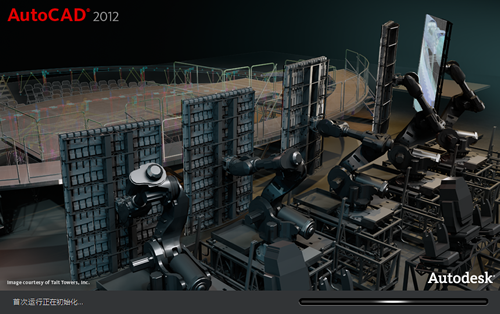
7 条评论
写的太性感了,不错不错。。
哥们你太牛了!帮哥们大忙了!!!
万分感谢!!!!!!
嗯。还在用2004 :o
求个64位的CAD
小弟学习用 :roll:
http://www.verycd.com/topics/2885955/
这里可以下载~~~
什么注册机的那里弄去啊
就这个下载页面,你往下翻,有一个补充资源,你就会发现……